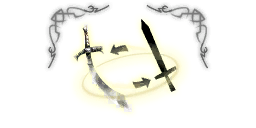Items Fusion: Difference between revisions
Jump to navigation
Jump to search
ROWiki>Panoramix Miraculix Created page with "<onlyinclude>{{ Premium | {{{1|}}} | name = Items Fusion | image = item_fusion_icon.png | cost = 4000 | type = Items | quantity = 1 <noinclud…" |
ROWiki>100PercentRatedR No edit summary |
||
| Line 15: | Line 15: | ||
*You can cancel by pressing the corresponding button. | *You can cancel by pressing the corresponding button. | ||
</noinclude>}}</onlyinclude> | </noinclude>}}</onlyinclude> | ||
{{premium nav}} | |||
Revision as of 19:51, 13 December 2010
| Premium Item | |
| Items Fusion | |
|---|---|
| Cost: | |
| Type: | Items |
| Quantity: | 1 |
Items Fusion is a Items item.
Allows getting a new item with the combat stats (attack speed, range, durability, etc.) of one item and the visual appearance of another.
- Using the item opens the Items Fusion window.
- Drag two weapons or armor parts, of the same category and with the same class restrictions, from the inventory to the window.
- Press the Accept button to get a new item with the stats of the item at the left and the appearance of the item at the right.
- The original items are discarded.
- You can cancel by pressing the corresponding button.